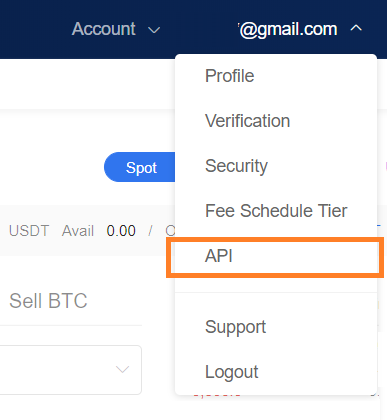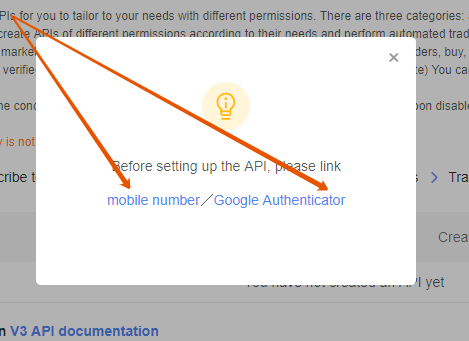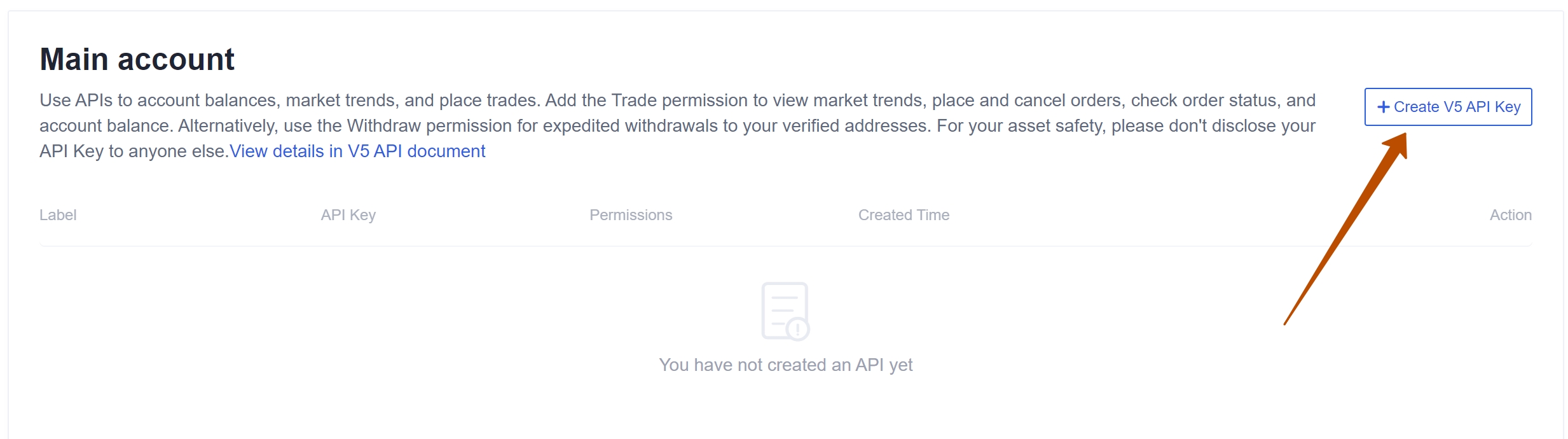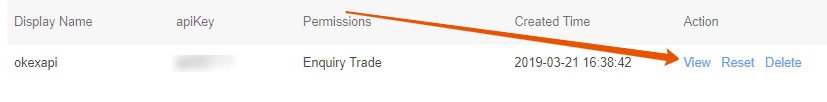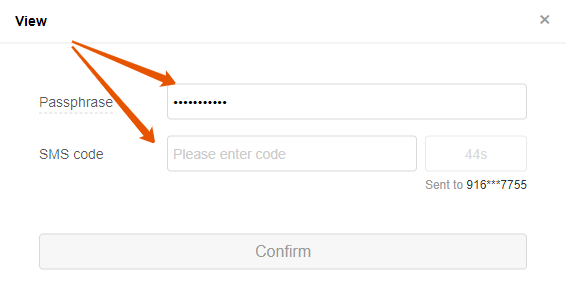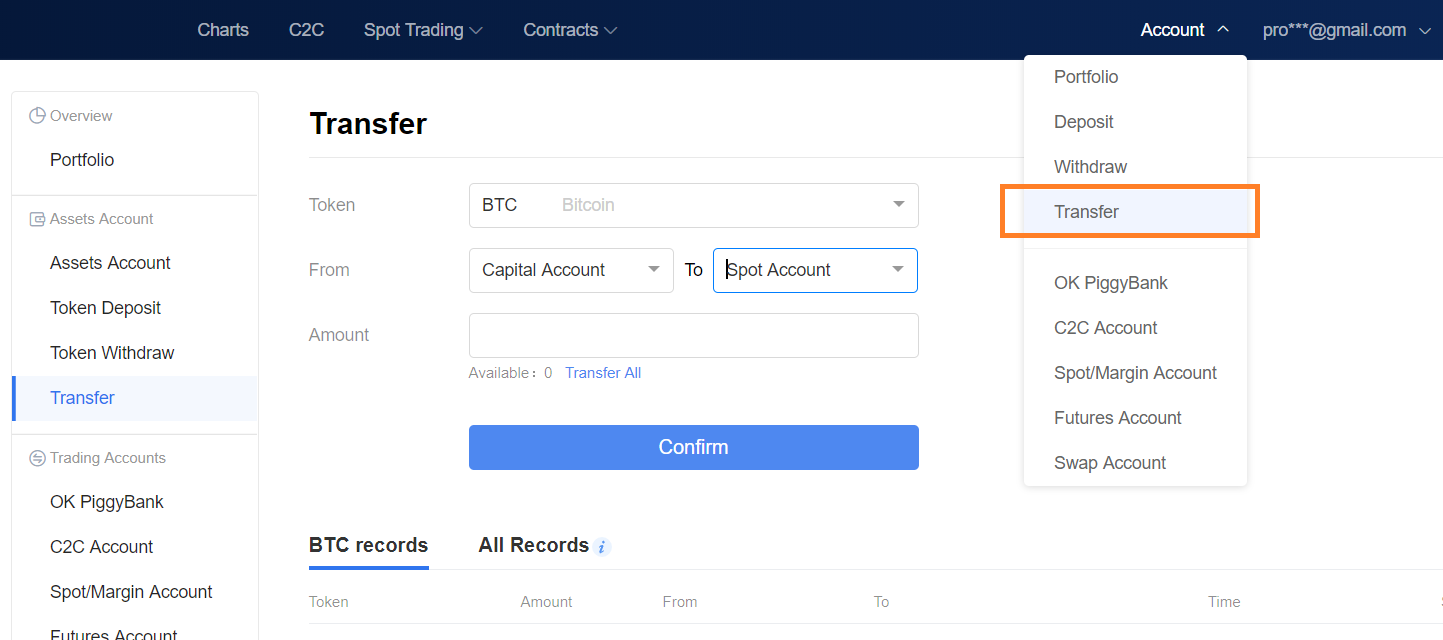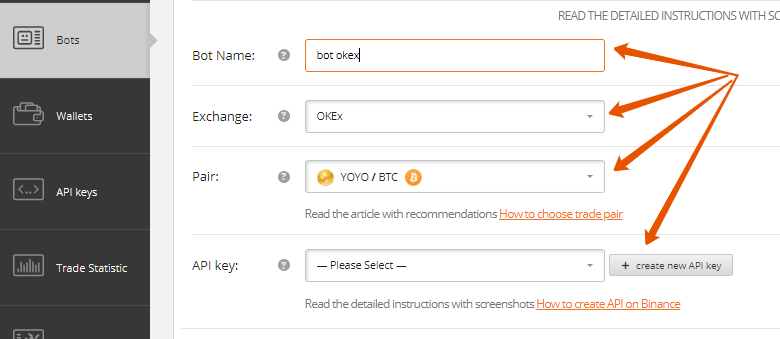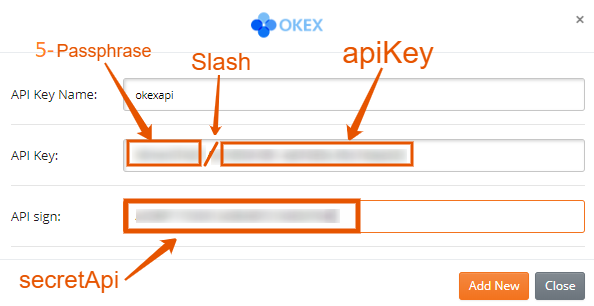OKX Exchange. Special features and settings for bot trading.
Creation of API Key at OKX
- Open API in profile menu;
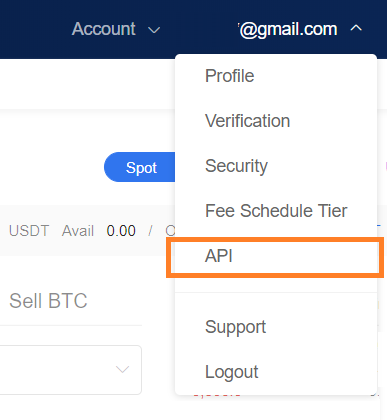
- If you do not have two-factor authorization (via SMS or GoogleAuth), you need to enable it;
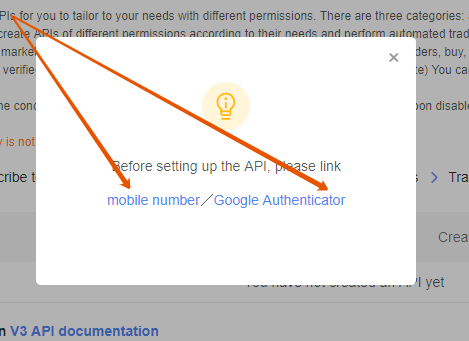
- Once two-factor authorization is enabled, you will gain access to add the key — «Create V5 API» in API menu;
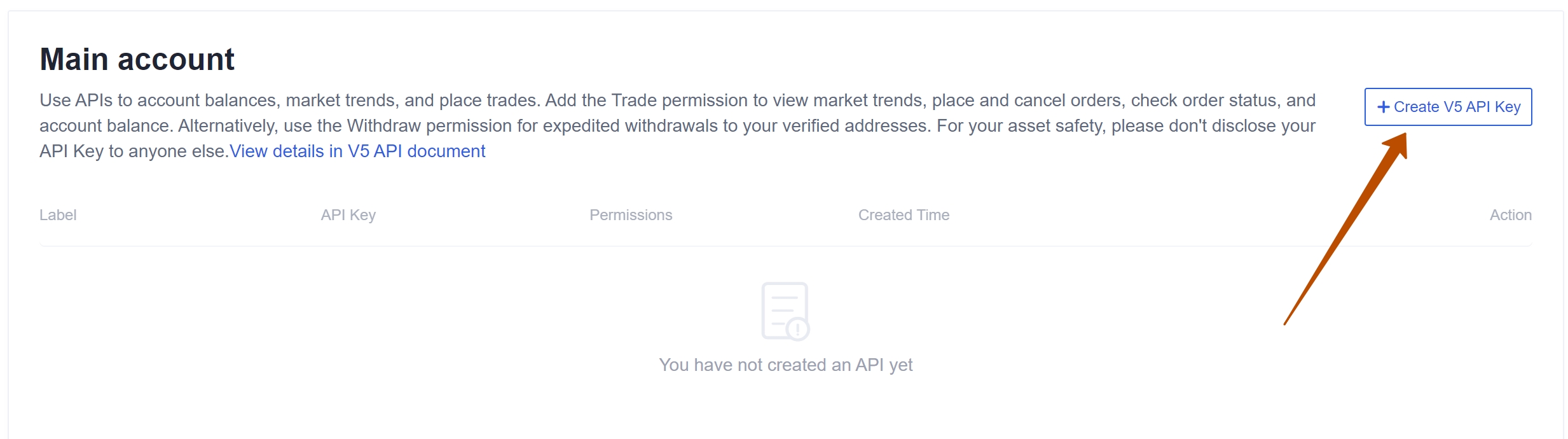
- In the new window, fill in the necessary fields: key name, password for key access, IP (not required). Rights: Enquiry and Trade.
Attention: remember your Passphrase (password for key access), because you will need it to connect to RevenueBot;

- In order to see the key data, press the «View» button;
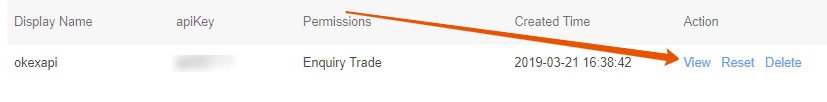
- Enter the password for key access in the new window and complete the authorization via SMS (or GoogleAuth);
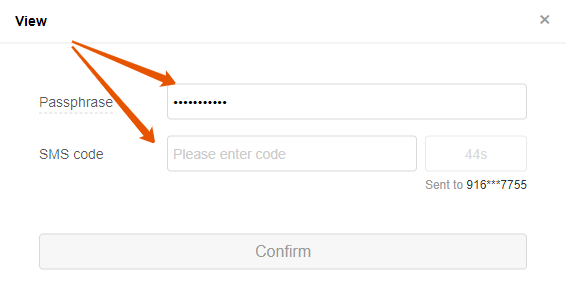
- You will receive access to key data. Please save the apiKey and secretKey fields, because you will need them to connect RevenueBOT.

Funds Transfer to Spot Account
OKX Exchange has a special feature: Before you start trading, you are required to transfer funds to the trading account (in our case, it is a spot account). In order to complete that, you need to:
- Open Transfer menu;
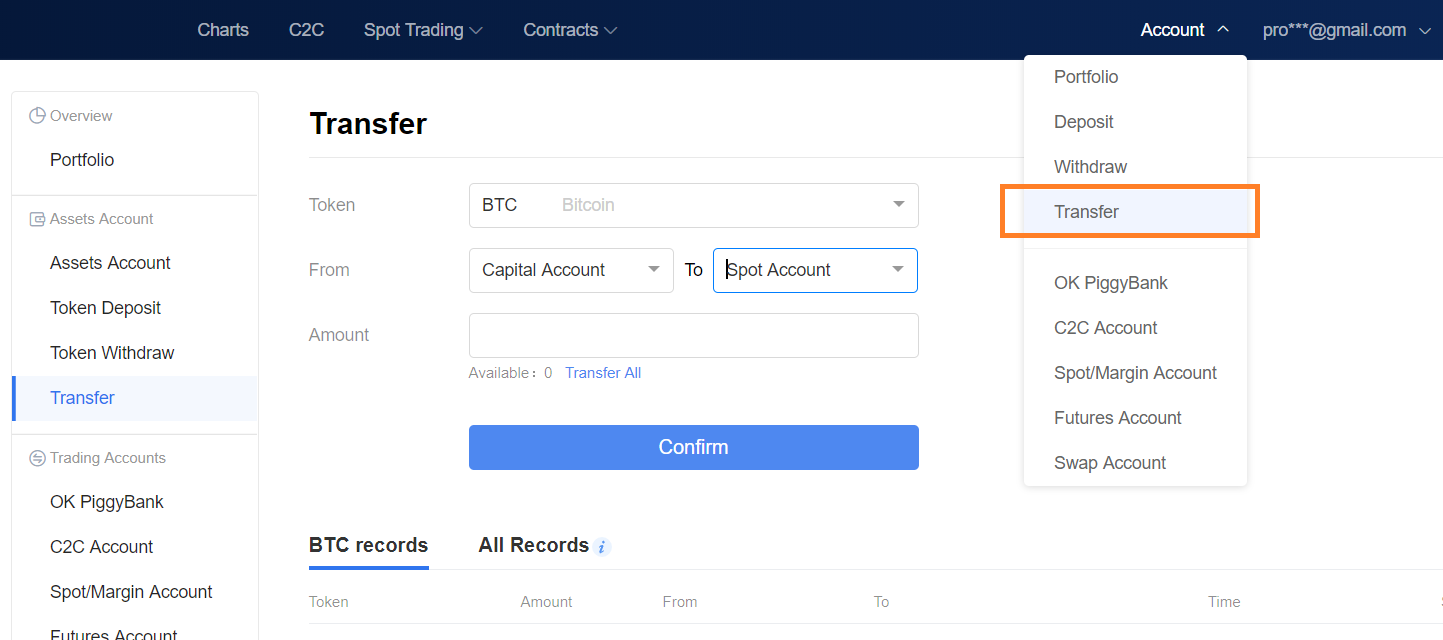
- Select the necessary currency in the new window and transfer the funds from capital account to the spot account. From now on, these funds will be available for the bot to set orders.

Creating a Bot for OKX Exchange
- Open “CREATE NEW BOT” and fill in the necessary fields. Press «create new API key» in the field that requires to select API key;
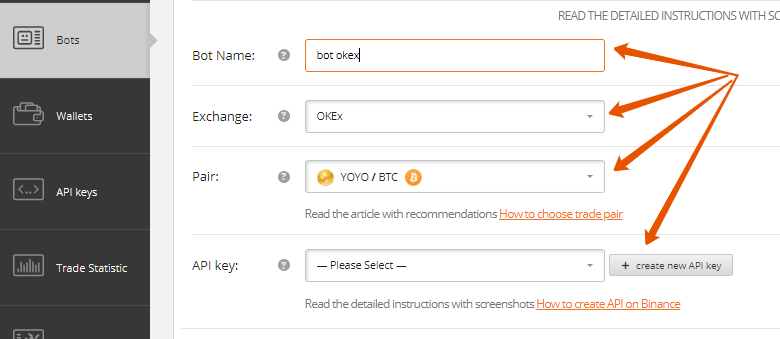
- Add your key data from OKX in the new window (apiKey and secretKey) into the necessary fields;
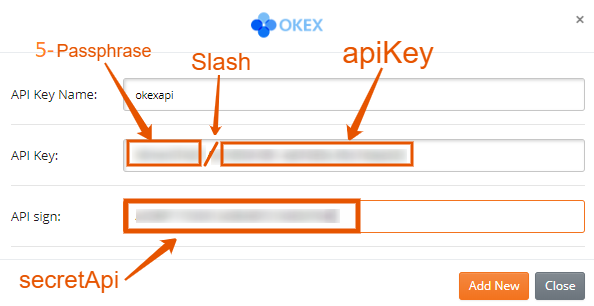
- Create a virtual wallet — set the deposit amount that will be used by the bot for trading (we recommend no less than 150$ in cryptocurrency equivalent);
- Select the strategy, and set the main and additional settings.