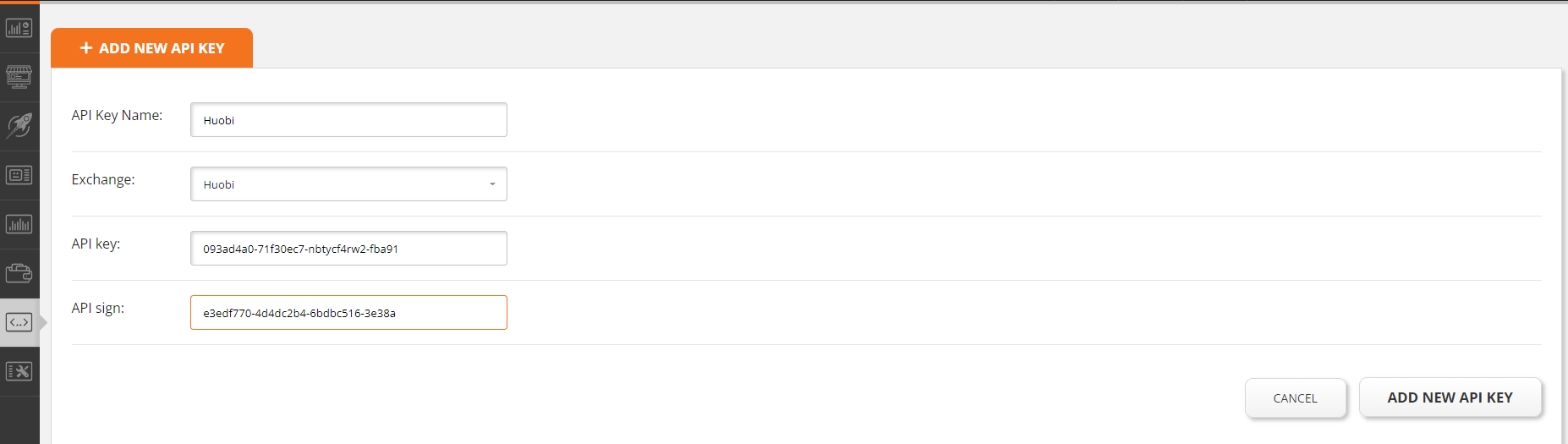Creating an API key for the Huobi exchange
Step-by-step instructions for creating an API key on the Huobi exchange:
- Go to the "API Management" section, set the name of the key, give permission to "Trade" and click "Create";
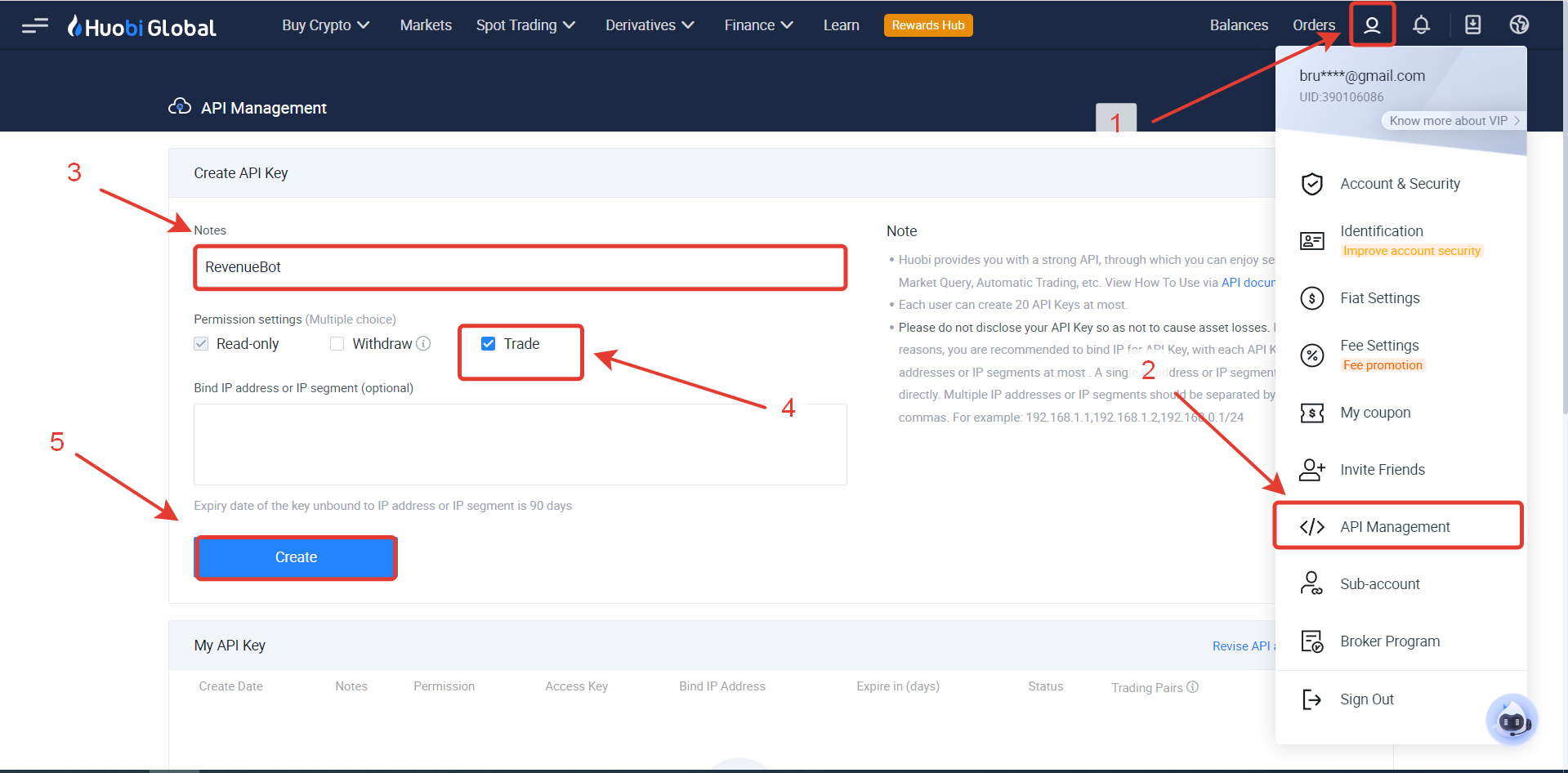
- Confirm the creation of the key with a security code;
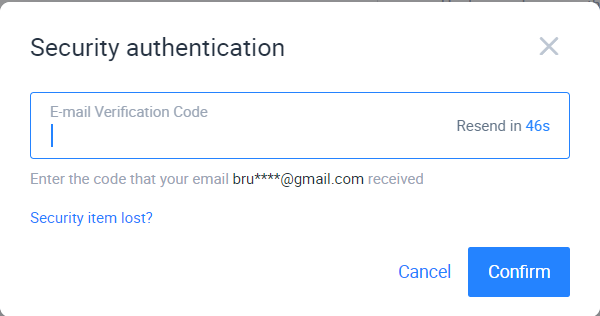
- Copy the Access key and the Secret key;
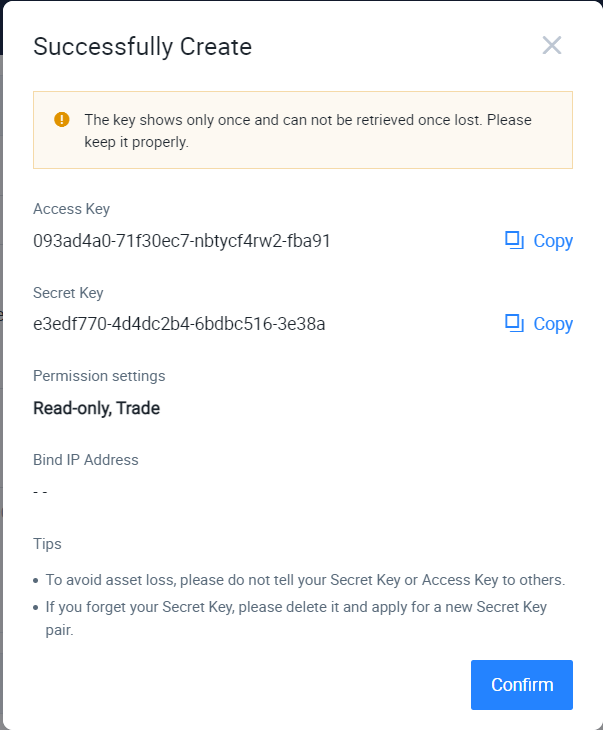
- Inserting "Access Key in the API key" and "Secret Key in the API sign";