Let’s learn to create an API key on the EXMO crypto exchange and add it to RevenueBOT. This guide will help you connect the bot to EXMO via the API with the correct permissions.
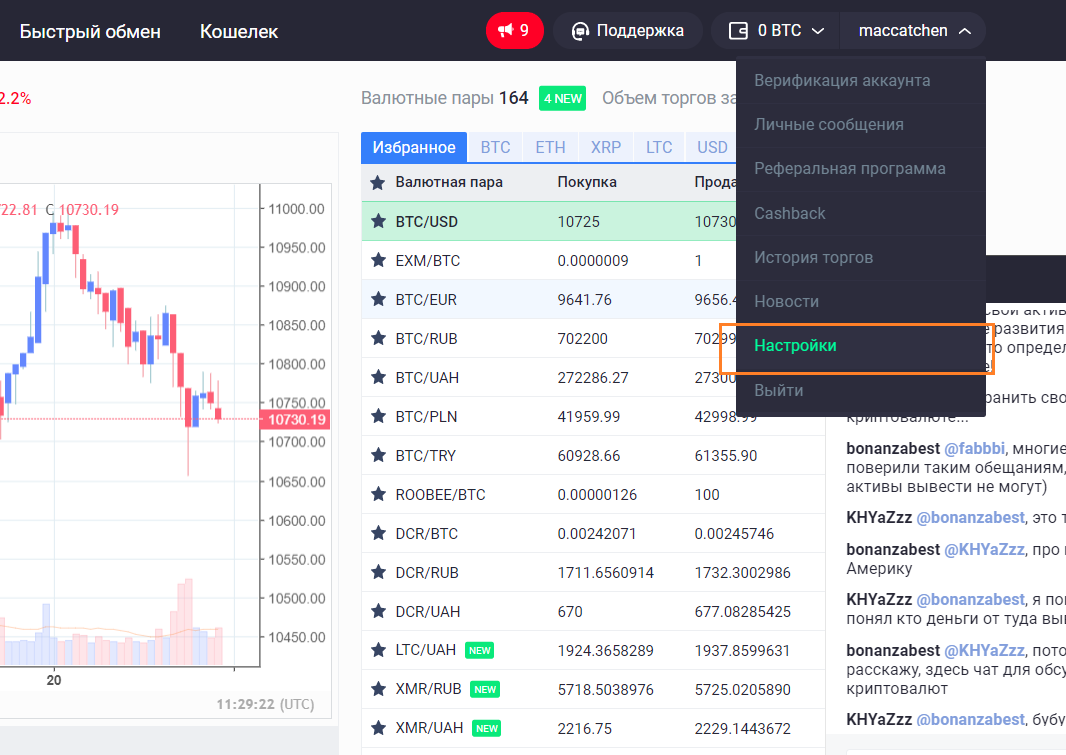
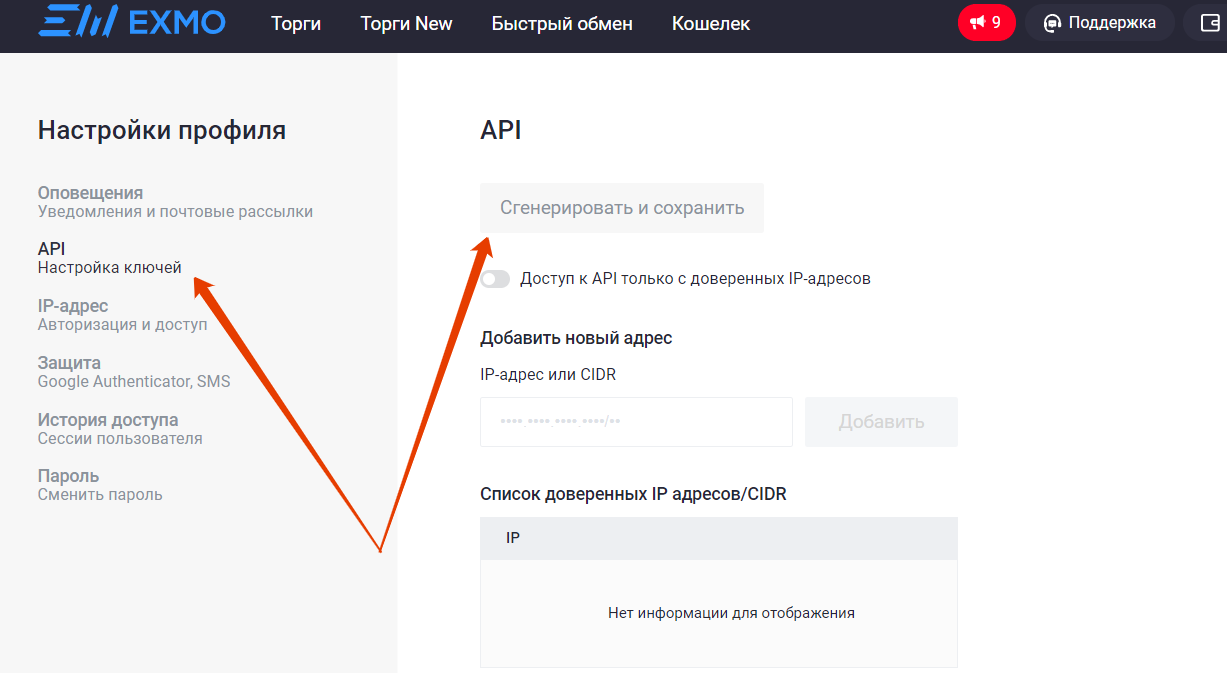
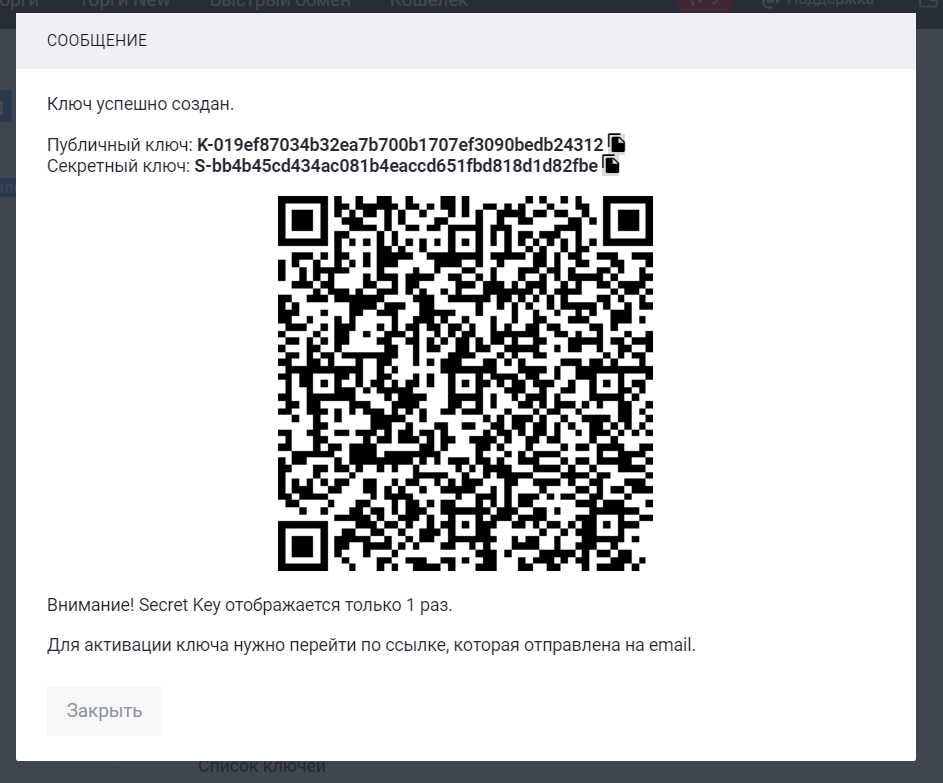
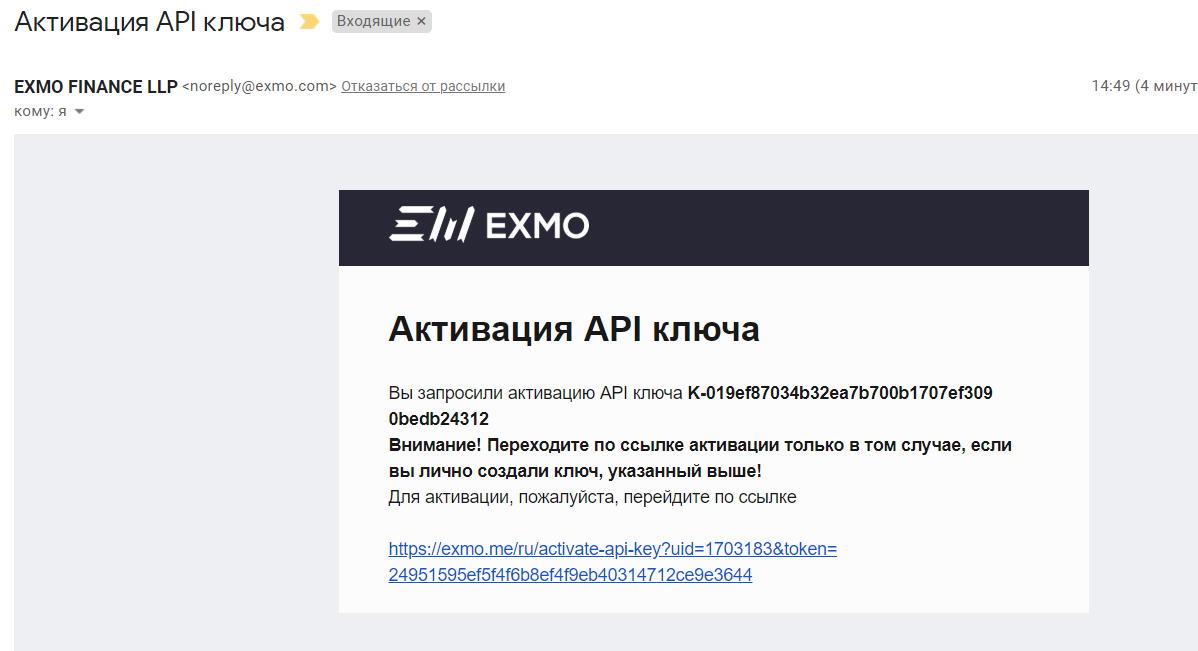
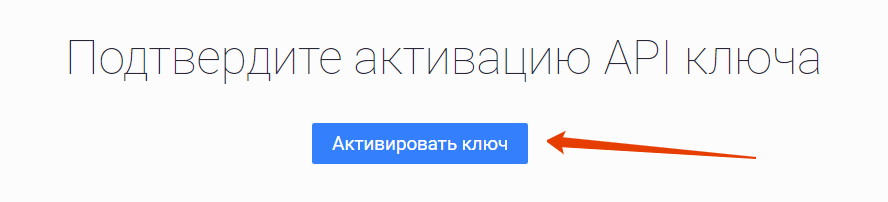
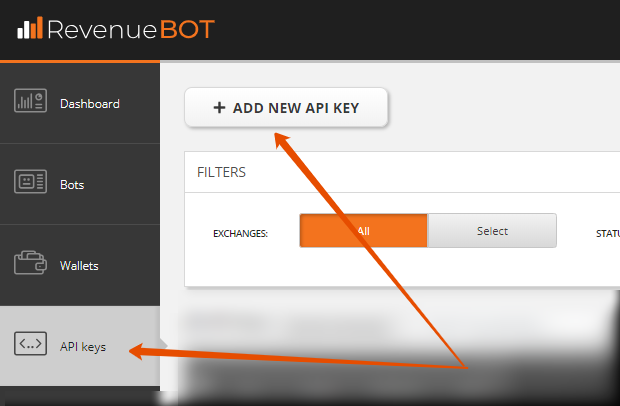
Come up with a name for the key (for example, exmo). Select exmo from the list of exchanges. Add your EXMO public API key to the “API Key” field. In the “Api Sign” field, enter the secret key from Exmo. Click on ADD NEW API KEY;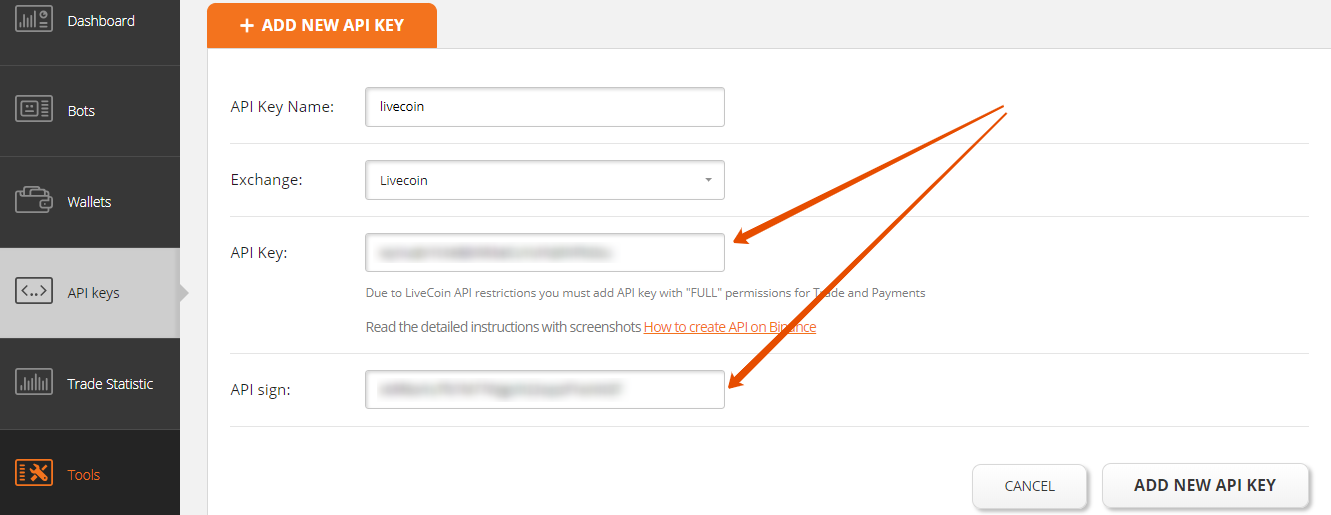
Congratulations! You have successfully created an API key, and now you can use it when creating a bot for the EXMO exchange.