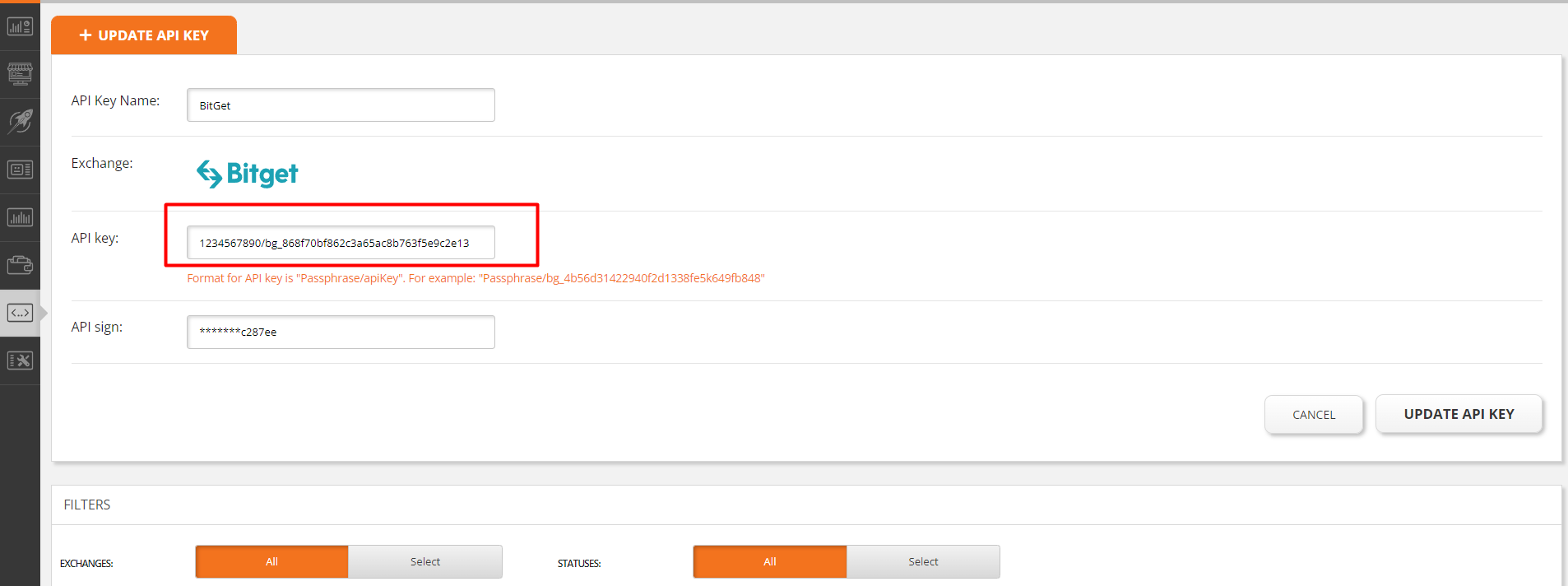Creating an API key for the Bitget exchange
Step-by-step guide on how to create an API key on the Bitget exchange:
- Select "API Management" from the menu;
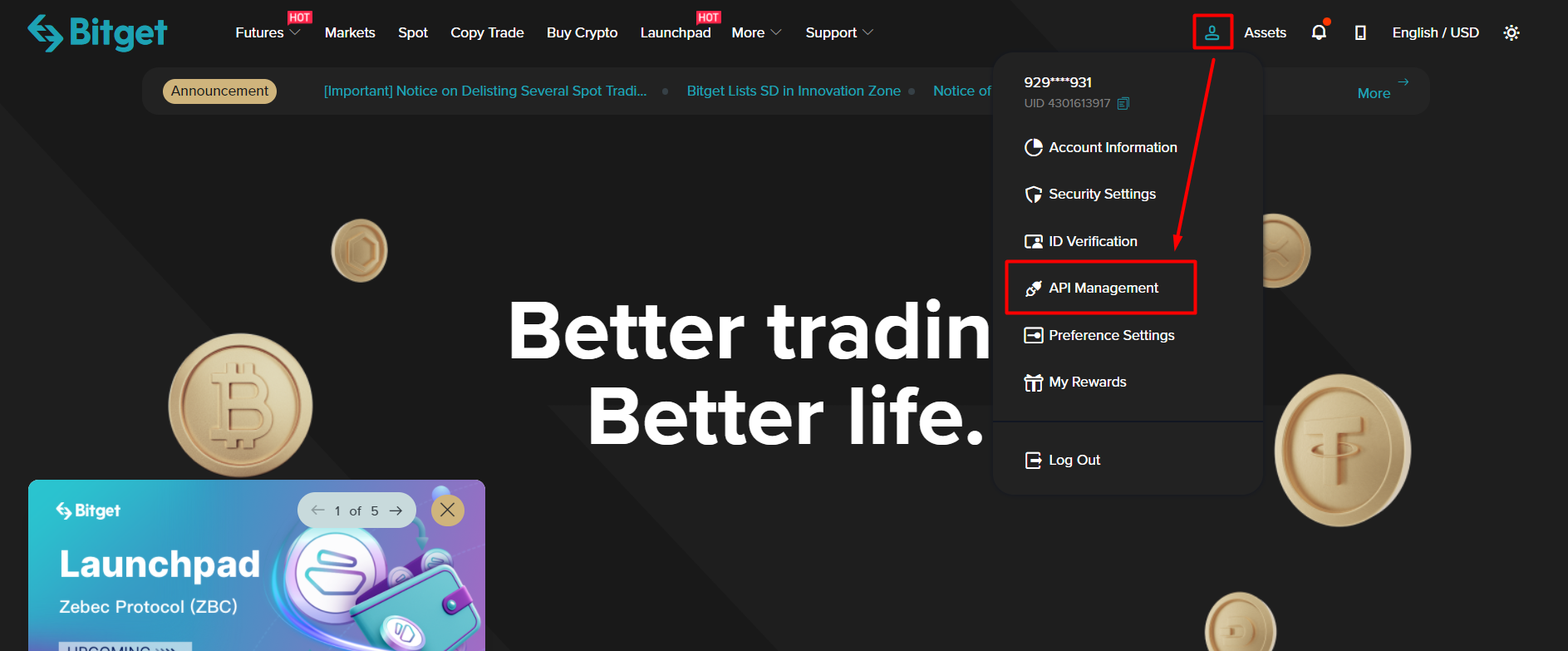
- Press "Create new API" button;
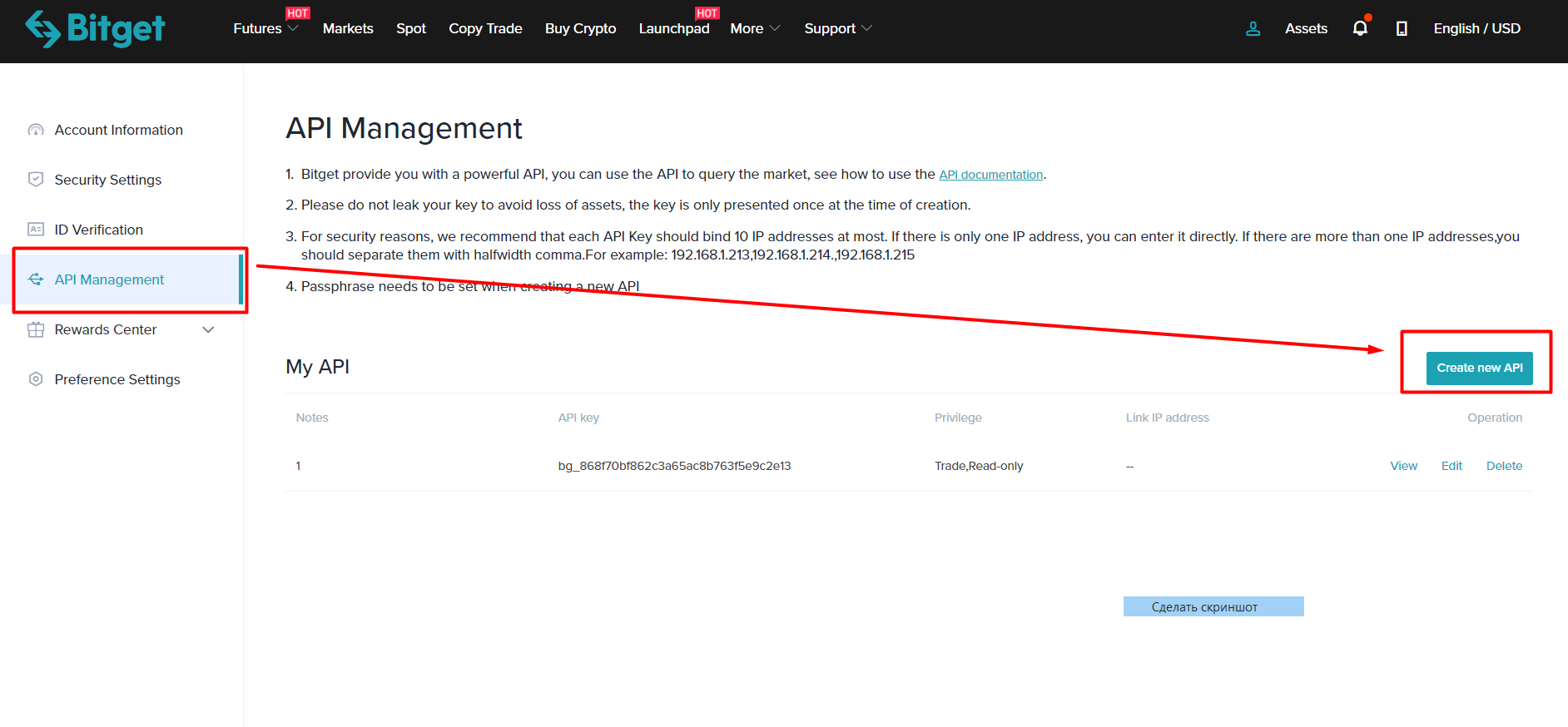
- In the Notes box, enter the name of your key, for instance, 1;
- In the 'passphrase' field, the password for your key, for example 1234567890;
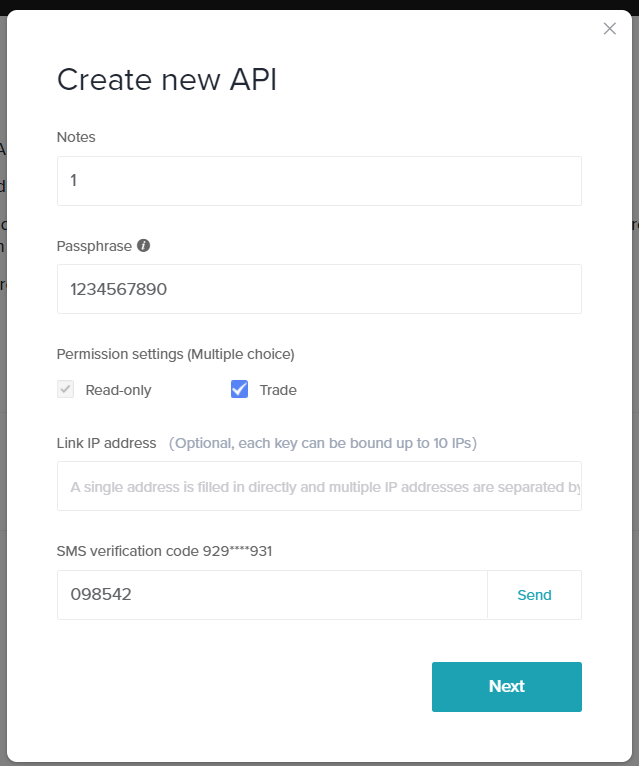
- Copy the created Access APIKey and the SecretKey;
- Paste your passphrase in the following format (without quotation marks): "Passphrase/bg_4b56d31422940f2d1338fe5k649fb848"